人升开发日志#3 | 6/8 自适应图标
将开发日志#1做的图标加入到应用中,但是 Android O 加入了一个叫做 Adaptive Icons 的特性,为了适配这个性质稍微有点麻烦。
设置AndroidManifest.xml
在 AndroidManifest.xml 的<application后面加上
1 | android:icon="@mipmap/ic_launcher" |
icon 指的是普通图标
roundIcon 指的是圆形图标
存入各个规格的PNG图片适配旧版本
将 mipmap-hdpi、mipmap-mdpi、mipmap-xhdpi等各种规格的图片放入 res\ 中。
然后新建一个文件夹 mipmap-anydpi-v26,里面新建一个 ic_launcher.xml 文件。
文件内容如下:
1 |
|
最后文件结构:
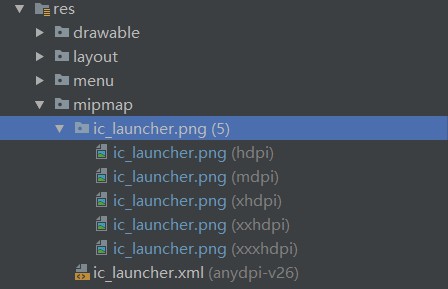
分离 SVG 前/背景
利用矢量图编辑工具,将前景保存为 ic_launcher_foreground.svg,背景为ic_launcher_background.svg。
然后将 背景SVG 转换成 VectorDrawable 并且放到 res/drawable文件夹内:
直接在 AS 中 res/drawable文件夹上右键→ New →Vector Asset就能将 svg 转换成 VectorDrawable 并且放到里面了。
参考
人升开发日志#3 | 6/8 自适应图标